1. 프로젝트 세팅
1-1. 이전에 사용했던 서버 종료를 해준다. 터미널 창에서 ctrl + c
1-2. 파일을 만들어 환경을 세팅해준다.
- app.py에 venv 만들기 < python -m venv venv >
- 패키지 설치하기 < pip install flask pymongo dnspython >
2. 뼈대 준비하기
2-1. app.py와 index.html 구성하기
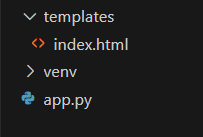
2-2. mongodb 세팅해두기
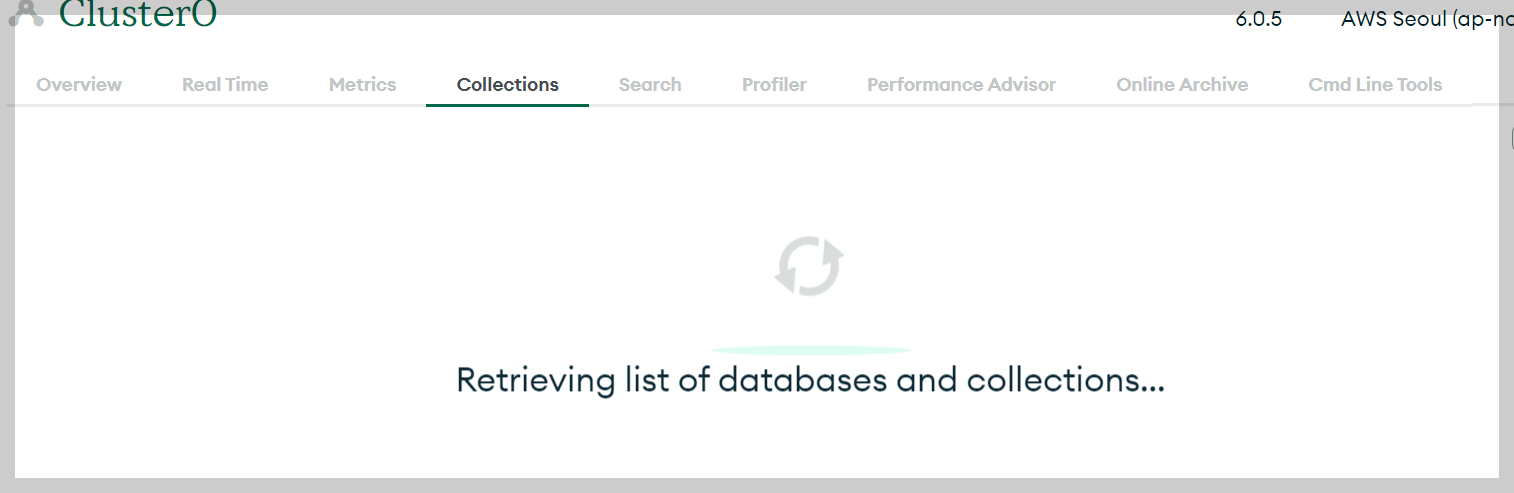
3-3. ※ localhost:5000으로 접속하기! html에서 접속하는거 아님!
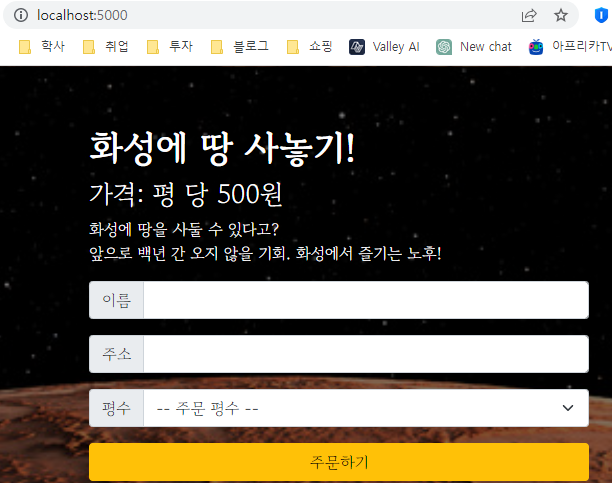
3. POST 연습 (주문을 몽고DB에 넣고 저장하는 부분)
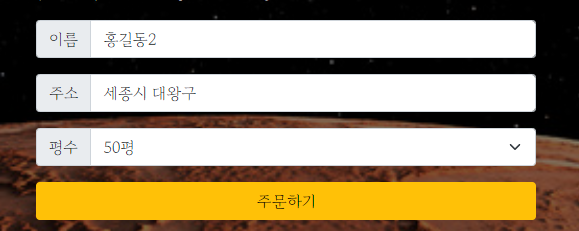
※ 참고
이름 부분 id : name
주소 부분 id : address
평수 부분 id : size
<app.py>
@app.route("/mars", methods=["POST"]) # /mars에서 보낸 데이터를 받는다
def mars_post():
name_receive = request.form['name_give']
address_receive = request.form['address_give']
size_receive = request.form['size_give'] # html에서 size_give를 받아서 size_receive 로 표시한다.
doc = {
'name' : name_receive,
'address' : address_receive, #몽고db에 넣는 양식
'size' : size_receive # 몽고db사이트에 size 라는 이름으로 위에서 받아온 size_receive 값을 넣는다
}
db.mars.insert_one(doc) #몽고db mars라는 폴더에
return jsonify({'msg':'저장완료!'}) #저장완료라는 메세지 띄우기
<index.html>
function save_order() {
let name = $('#name').val()
let address = $('#address').val()
let size = $('#size').val() // 아래 html id에서 size 값을 가져와서 size라는 변수를 설정한다
let formData = new FormData();
formData.append("name_give", name);
formData.append("address_give", address);
formData.append("size_give", size); // 위의 save_order() 에서 size 값을 받아와서 백엔드 app.py에 size_give로 보낸다.
fetch('/mars', { method: "POST", body: formData }).then((res) => res.json()).then((data) => {
alert(data["msg"]);
window.location.reload() 이름,주소,평수 부분 초기화 "오타주의"
});
}
4. GET 연습 ( 저장되어있는 데이터를 가져와서 html로 붙치는 작업)
<index.html>
$(document).ready(function () { 페이지가 로딩이 되면
show_order(); show_order()가 불린다
});
function show_order() {
fetch('/mars').then((res) => res.json()).then((data) => { mars에서 데이터를 받는다
let rows = data['result'] app.py에서 {'result':mars_data} 가 date로 들어온다
$('#order-box').empty() order-box 기본값 초기화
rows.forEach((a) => { 들어온 데이터를 foreach로 돌려준다
let name = a['name']
let address = a['address']
let size = a['size']
let temp_html = ` <tr>
<td>${name}</td>
<td>${address}</td>
<td>${size}</td>
</tr>`
$('#order-box').append(temp_html) 데이터 가져와서 html로 붙치는과정
})
})
}
<app.py>
@app.route("/mars", methods=["GET"]) #html에서 mars로 날아옴
def mars_get():
mars_data = list(db.mars.find({},{'_id':False}))
return jsonify({'result':mars_data}) #'result':mars_data 로 다시 html로 내린다
'Knowledge > sparta web develope' 카테고리의 다른 글
| [back end] 기술 면접 (0) | 2023.08.17 |
|---|---|
| project. 소개 페이지 만들기 (파이썬 flask 입력 삭제) (0) | 2023.05.23 |
| CSS, 깃허브 (0) | 2023.05.11 |
| mongo DB , FLASK (0) | 2023.05.09 |
| 파이썬 기본 , 웹스크래핑(크롤링) (0) | 2023.05.09 |


